
Speed
Medium
Page Background Color

SpinWheelofNames.com is here to to digitalize a random decision-making system with the help of Spinning wheel. It's all in one wheel.
You can use it as a "wheel of names" to pick the "leader" or "host" etc. OR you can use it to decide questions with multi option OR to play Truth and Dare or as a Yes-No- Wheel .
It has free tools that help you to decide on some tricky choices, play games, etc. with the Spinning Wheel.
Under the hood, it has an advanced algorithm to make it perfectly random. The past results don't affect the future outcome in any way, they cannot be rigged and it's all software programs running in the system that decide the outcome of every "spin the wheel" action.
URL
SpinWheelofNames.com is a free site that helps you to decide on some tricky choices, play games, etc with the help of a Spinning Wheel.
Super Simple!
1. Enter the name, items, options whatever you want to decide upon.
2. Click on the SPIN button OR on any part of the wheel.
3. The wheel will declare the winner after spinning. That's it.
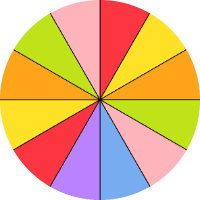
The sky is the limit.
For example...
1. In Shop: To pick up a give-away for your loyal customer. Better, rotating the wheel in front of customers may have a higher impact.
2. To decide yes, no, maybe, later, etc.
3. To decide who will pay the "bill"!
4. In the classroom, to decide anything random like
speaker of the day,
Monitor of the day,
The topic of the day etc.
5. Decide your next travel destination, your dinner menu items
Just any random decision you may want to make.
Absolutely. In fact, the language might be restricted by the browser you use. Otherwise, I think almost all the popular languages are supported.

You can enter any valid fonts and symbols. Go to the below site.
https://www.fancy-name.com/
OR any site which can provide you valid fonts of symbols.
Insert name/choices at top input field. You will get hundreds of beautiful fonts and symbols. Simply click on anyone you like and paste it here in the list section here.

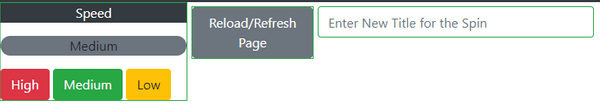
There are 3 speeds available: High, Medium, and Low. Default is Medium.
Basically, it defines the number of spins the wheel has to complete within the same given time. The higher the number of spins, the faster it has to rotate.
This setting helps to reset everything as it was "at first". All settings, name, list, result everything will be deleted and the page will be reloaded.
You want to be creative while rotating the wheel and want to give some specific name. There you can enter the name.
The moment you hit the "enter" key or click anywhere out of the box, the effect will be seen on top of the List.
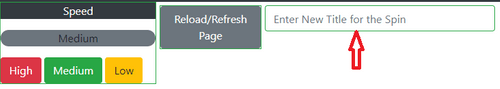
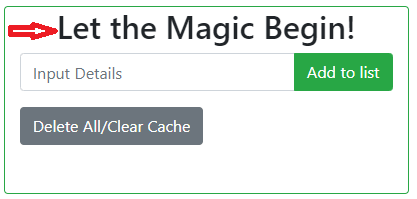
You can delete any Name/Item from the list. The Wheel and list will be auto-updated accordingly.
You want to play a new game and the list you need to delete is long. Then, simply click this button. All names, everything stored in local storage will be deleted.
Alert: The wheel will disappear once you click it. Don't worry. If you add any name or item to the list, the wheel will reappear. Or you may even click on Setting --> "Reload/refresh Page". The wheel will reappear.
On the right-hand side, there is the "Add to List" option. After you enter the details either press the "Enter" key or click on the "Add to List" button. The wheel segments will be updated accordingly.
As of now, there is no option to save it, though it will be there in the local storage of your browser until you delete/ clear cache them or your local storage size becomes too big.
Use this embed code
<iframe
src="https://SpinWheelofNames.com"
width="100%" height="800">
</iframe>
If you have already opened this site and then you go off-line. Then yes, it will work.
However, if you close the browser or clear cache, it may not work or the wheel may be available, but certain functionalities may not work properly as there are few codes that it needs to access in online mode.